Have you had issues while preparing the
host ESXi to VMware vCloud Director ?
Probably not, but if you are like me and
constantly need to build vCloud Director labs over an over, rebuild a vCloud
system or may be re-use your hosts on another vCloud system, you might end up
with the following error:
Cannot prepare host.
Clicking on the message error for the
details, you get:
The host “XXXX” is managed by another
vCloud Director system “YYYY”. Unprepare the host from the older system or
uninstall the agent software on the host.
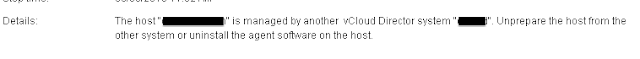 What occurs is that vCloud Director
installs an agent on the hosts ESXi to allow proper communication between
vCloud components and the hosts.
What occurs is that vCloud Director
installs an agent on the hosts ESXi to allow proper communication between
vCloud components and the hosts.
Before you remove a host from a vCloud
system, you should unprepared it first otherwise you will not be able to
prepare it on the new system.
But, what if you don’t have access to the
old system anymore?
You can always manually uninstall it ; )
On ESXi 5.x run:
esxcli software vib remove -n vcloud-agent
If you are still using old versions of
ESXi, run:
/opt/vmware/uninstallers/vslad-uninstall.sh
Then, on vCloud admin page, click on
Manage e Monitor, select hosts.
On the right page select the host you
desire to install the agent and click on Prepare
Host …
Now you should get all the hosts prepared
and ready to your Journey to the Cloud !!!










