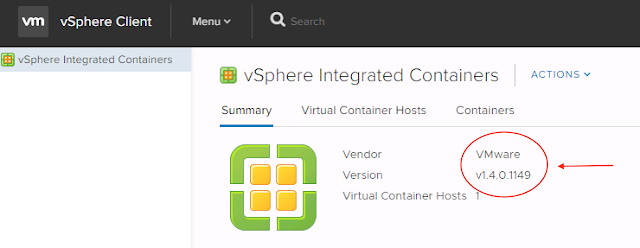Hello there, following my series of upgrading vSphere Integration Containers to version 1.4, I'll cover today how to upgrade the vSphere Web Client Plug-in.
Let’s start with some housekeeping:
I’m considering you are running vCenter Server Appliance right, who is running the Windows version anyway ?!?!?
- You already upgraded your VIC appliance to version 1.4;
- VIC plugin 1.2.x or 1.3.x is already installed on vCenter;
- The bash shell is enabled on VCSA; (just check it on vCenter's VAMI page)
Copy the VIC Engine Bundle file from the new appliance to VCSA;
Engine Bundle can be found on the VIC Getting Start page (https://VIC:9443)
Unpack the binaries from Engine bundle;
Run: tar -zxf vic_1.4.0.tar.gz
Execute the upgrade script;
Run: ../vic/ui/VCSA/upgrade.sh
Once on the VCSA bash shell, set up some environments variables;
Run: export VIC_ADDRESS="VIC_v1.4_IP"
Run: export VIC_BUNDLE="vic_engine_bundle_version"
Provide the vCenter name, the user with privileges to register plugins, If the plugin version you want to upgrade is correct, just hit yes to proceed
The log is provided on the screen during the process;
If everything ran as expected, just restart the web client services for the new version takes place.
Run: service-control --stop vsphere-ui
Run: service-control --stop vsphere-client
Run: service-control --start vsphere-ui
Run: service-control --start vsphere-client
When logging back to vCenter we see the plug-in has been upgraded
Unfortunately, this new plug-in has no new features, but VCH Creation Wizard has gone through some design improvements, collapsing and sorting some information in order to make the deployment more intuitive and easier.
Now we are missing the last piece of it, upgrading Virtual Container Hosts....keep watching.