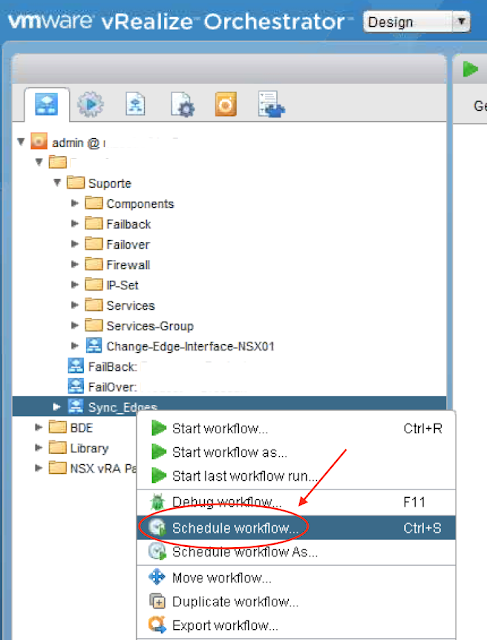Do you know
that amazing vRealize Orchestrator workflow of yours, would not you like to run it automatically
or from time to time?!?!
Well, vRO
has a scheduler engine, so you can schedule your workflows to run at the
specific time, let’s see how it works !!!
-
Right
click the workflow you want to schedule and select Schedule workflow
-
Give
it a name, recurrence type, recurrence end date (leave it blank if you want to
run it indefinitely) and click Submit
There’s a
few recurrence type as Every hour, day, month…. But curiously, even thoug I pick
Every day it will not run once a day only as you might think off, as you can see on
the screen, I can add multiple entries that will kick-off my workflow, on the
example it will run daily at 14:30 and 18:30.
How do I change
the schedule once I created it ?
It’s even simpler.
-
Click
the Scheduler tab and select the schedule you just created.
-
On
the right you will see it’s details, click on the pencil to edit it.
Easy Easy
Easy